티스토리 뷰
반응형
챗봇으로 연차, 반차 작성해보기

※ 연차, 반차 예시
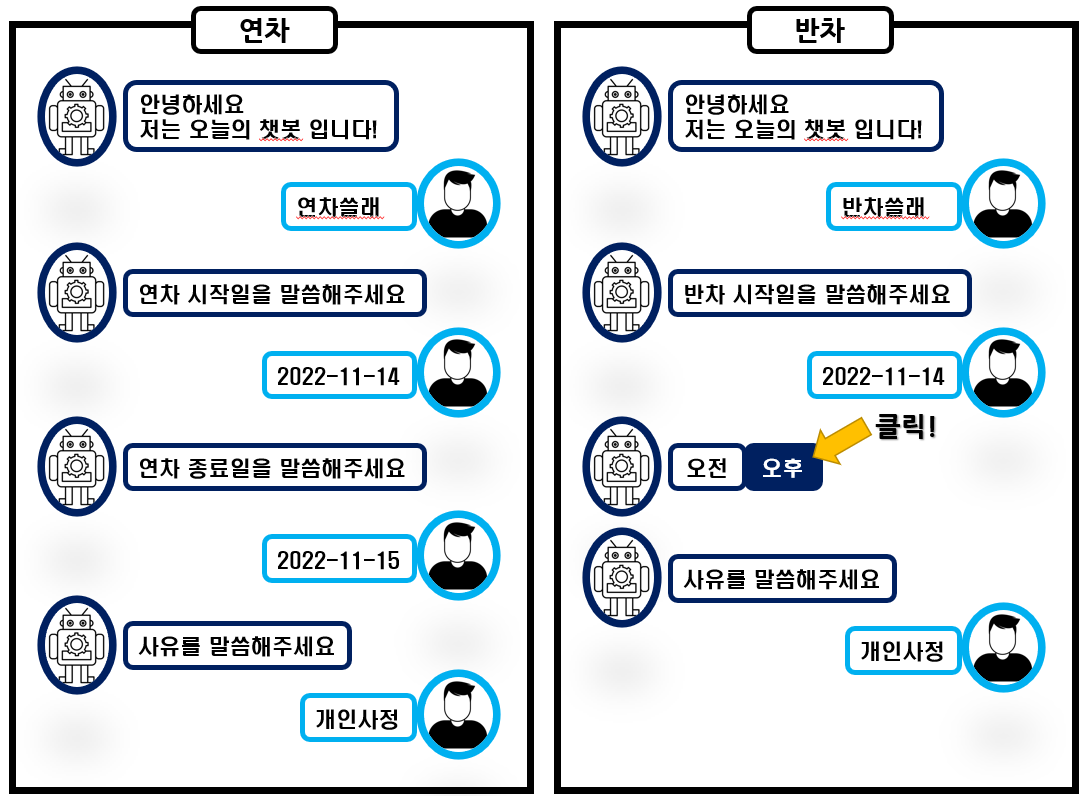
※ 연차, 반차 구동


nlu.yml 작성하기

아래와 같이 사용자의 말뭉치에서 뽑아낼 Entity명과 Slot명을 작성 후 이후에 사용할만한 말뭉치를 추가로 작성
모델 training을 위해 여러 예시 문장을 작성하시면 됩니다.
연차, 반차에 필요한 날짜(inform_date)와 사유(reason) intent를 추가로 작성해주시면 됩니다.
nlu 예시파일
더보기
version: "2.0"
nlu:
- intent: greet
examples: |
- 좋은 아침
- 안녕
- 반가워
- intent: mood_answer
examples: |
- 오늘 기분 어때?
- 밥은 잘 잡쉈어?
- 하는 일 모두 무탈하지?
- 잘 지내지?
- intent: request_dayoff
examples: |
- [연차](docuType) 쓸래
- [연차](docuType) 쓸거야
- [연차](docuType) 쓰고싶어
- intent: request_halfoff
examples: |
- [반차](docuType)
- [반차](docuType) 쓸래
- [반차](docuType) 쓰고싶어
- [반차](docuType) 써줘
- [반차](docuType) 사용하고 싶어
- 나 [반차](docuType) 쓸 예정이야
- 나 [반차](docuType) 쓸래
- intent: inform_date
examples: |
- [2022-12-17](time)
- [2022-3-2](time)
- intent: reason
examples: |
- 개인사정
- 환갑잔치
- 결혼식
- 장례식
- 제사
- 가족여행
rules.yml 작성하기

① Rule : rule 제목 (별도 문법적 제약없이 주석으로 봐도 무관)
② Condition : 조건문
Active_loop : dayoff_form이 실행중일 경우
③ Steps : 해당 condition(조건문)일 경우 차례대로 action과 action_loop를 진행
Action : 챗봇이 실행할 응답 or Form
Action_loop : null → form에 모든 slot이 채워졌을 때
* form은 domain.yml에서 정의한 form명을 그대로 써줘야합니다.
rules.yml 코드
더보기
version: "2.0"
rules:
# 연차
- rule : submit dayoff form
condition:
- active_loop: dayoff_form
steps:
- action: dayoff_form
- active_loop: null
- action: utter_slots_values
# 반차
- rule : submit halff form
condition:
- active_loop: halfoff_form
steps:
- action: halfoff_form
- active_loop: null
- action: utter_slots_values
stories.yml 작성하기
stories의 경우 rules에서 정의한 순서에서 벗어나 중간에 발생할 수 있는 상황을 정의해줘야 합니다.
해당 파일에서는 happy path 즉, 정상적으로 수행될 경우에만 맞춰 설계했기 때문에 사용자별로 수정하셔서 사용하시면 됩니다.
stories.yml 코드
더보기
version: "2.0"
stories:
- story: happy path
steps:
- intent: greet
- action: utter_greet
- intent: mood_answer
- action: utter_mood_answer
# 상황1 : 연차 정상 실행
- story: dayoff
steps:
- intent: request_dayoff
- action: dayoff_form
- active_loop: dayoff_form
- action: utter_slots_values
# 상황2 : 반차 정상 실행
- story: halfoff
steps:
- intent: request_halfoff
- action: halfoff_form
- active_loop: halfoff_form
- action: utter_slots_values
config.yml 작성하기
config.yml은 아래 코드를 그대로 복붙해주시면 됩니다.
tokenizer의 경우 별도 customizing 한 파일을 첨부파일로 공유해드리니 아래 절차에 따라 진행해주시면 됩니다.
1. custom_tokenizer.py 복붙 위치
설치경로: C:\Users\...\anaconda3\envs\rasa\Lib\site-packages\rasa\nlu\tokenizers
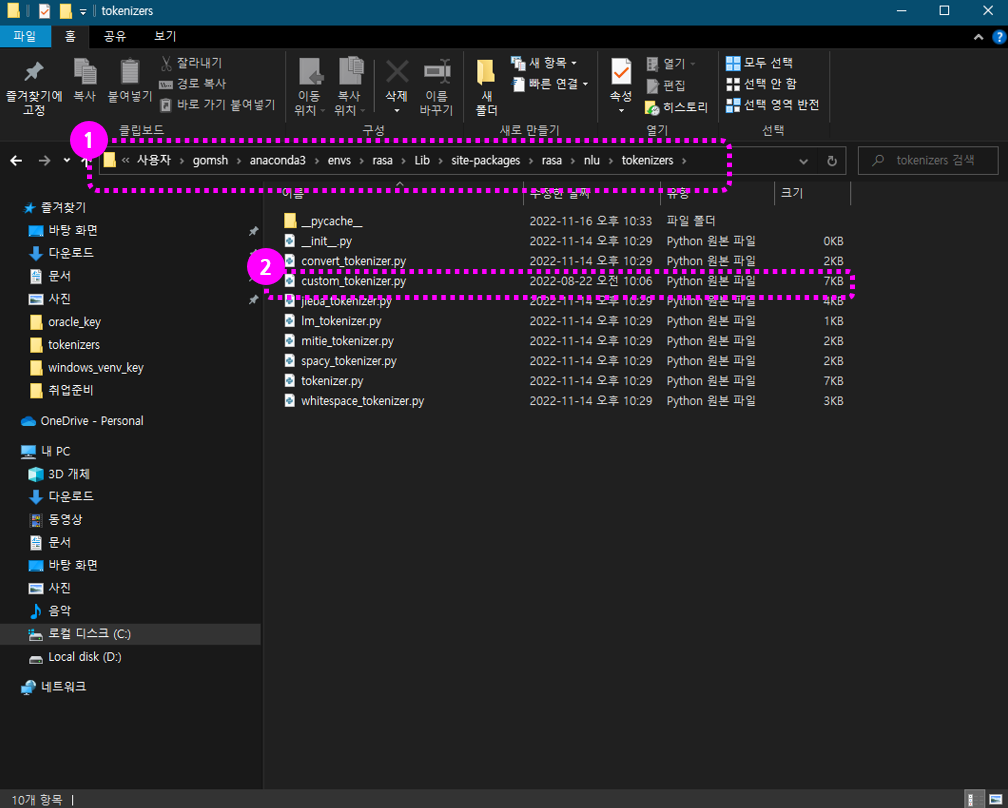
2. custom_tokenizer 등록하기

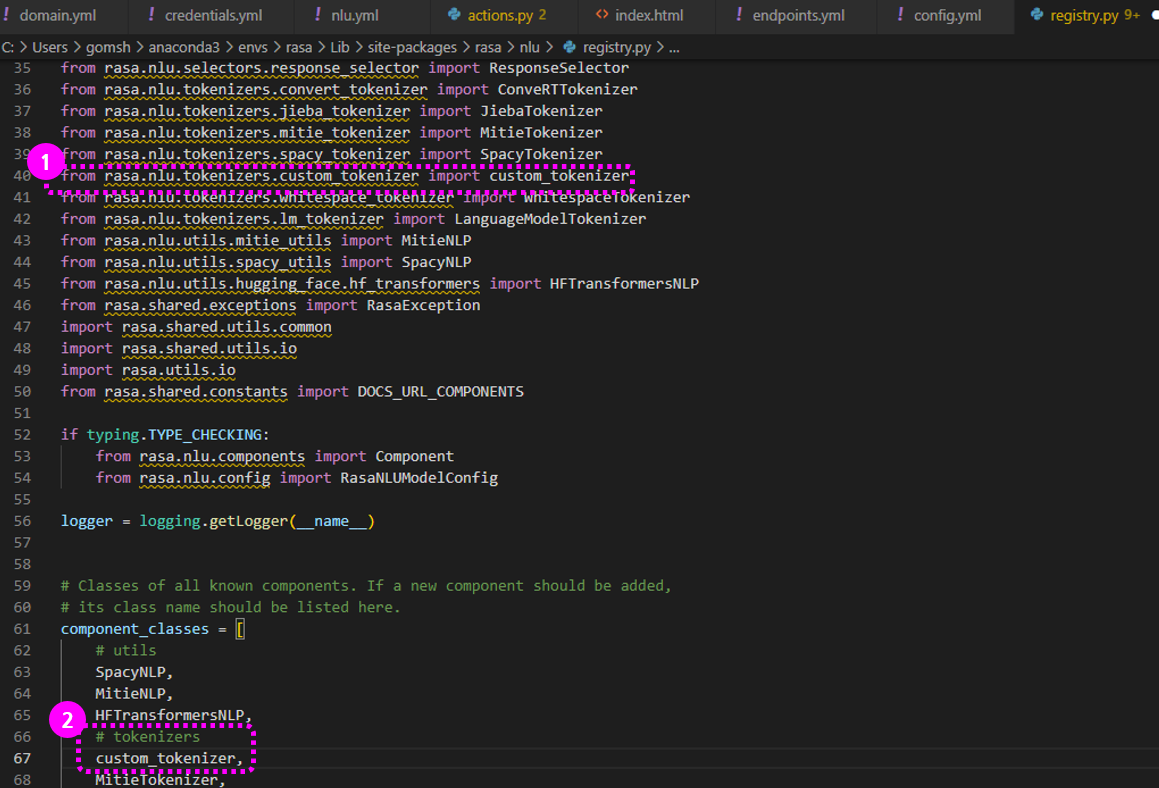
config.yml 코드
더보기
# Configuration for Rasa NLU.
# https://rasa.com/docs/rasa/nlu/components/
language: ko
pipeline:
# No configuration for the NLU pipeline was provided. The following default pipeline was used to train your model.
# If you'd like to customize it, uncomment and adjust the pipeline.
# See https://rasa.com/docs/rasa/tuning-your-model for more information.
- name: SpacyNLP
model: "ko_core_news_sm"
- name: custom_tokenizer
- name: RegexFeaturizer
- name: LexicalSyntacticFeaturizer
- name: CountVectorsFeaturizer
- name: CountVectorsFeaturizer
analyzer: char_wb
min_ngram: 1
max_ngram: 4
- name: DIETClassifier
epochs: 100
constrain_similarities: true
- name: EntitySynonymMapper
- name: ResponseSelector
epochs: 100
constrain_similarities: true
- name: FallbackClassifier
threshold: 0.3
ambiguity_threshold: 0.1
- name: RegexFeaturizer
- name: LexicalSyntacticFeaturizer
- name: CountVectorsFeaturizer
- name: CountVectorsFeaturizer
analyzer: char_wb
min_ngram: 1
max_ngram: 4
- name: EntitySynonymMapper
- name: ResponseSelector
epochs: 100
constrain_similarities: true
- name: FallbackClassifier
threshold: 0.3
ambiguity_threshold: 0.1
# Configuration for Rasa Core.
# https://rasa.com/docs/rasa/core/policies/
policies:
# # No configuration for policies was provided. The following default policies were used to train your model.
# # If you'd like to customize them, uncomment and adjust the policies.
# # See https://rasa.com/docs/rasa/policies for more information.
# - name: MemoizationPolicy
# - name: RulePolicy
# - name: UnexpecTEDIntentPolicy
# max_history: 5
# epochs: 100
# - name: TEDPolicy
# max_history: 5
# epochs: 100
# constrain_similarities: true
domain.yml 작성하기
1. nlu.yml에서 작성한 intent는 모두 domain.yml의 intents에 등록되어야합니다.
2. nlu.yml에서 정의한 entity명은 모두 domain.yml의 entities에 등록되어야합니다.
3. 추출된 entity와 text를 api로 전달하기위해서 slot에 담아야하는데, domain.yml에서 slot을 정의해야합니다.
- type은 categorical(2~3개의)과 text를 사용했습니다만 아래 url을 참고하시어, 다양한 방법으로 사용가능합니다.
- 참고 url : https://learning.rasa.com/archive/conversational-ai-2/slots/
4. response는 'utter_intent명'으로 입력해주셔야합니다. intent명은 nlu.yml에서 정의한 intent명입니다.
주요내용은 아래 코드에 주석으로 남겨두었습니다.
domain.yml 코드
더보기
version: "2.0"
# 사용자의 의도로 뽑아낼 intent 정의
intents:
- greet
- mood_answer
- affirm
- request_dayoff
- request_halfoff
- reason
- inform_offdate
- inform_utime
# 사용자의 말에서 뽑아내고 싶은 주요단어
entities:
- docuType
- time
- utime
# 뽑아낸 주요 단어를 담을 slot 정의
slots:
docuType:
type: categorical
values:
- "연차"
- "반차"
influence_conversation: false
startDate: # 시작일
type: text
influence_conversation: false
endDate: # 종료일
type: text
influence_conversation: false
utime:
type: categorical
values:
- "오전"
- "오후"
influence_conversation: false
reason: # 사유
type: text
influence_conversation: false
# 봇의 답변
responses:
utter_greet:
- text: "안녕하세요 저는 오늘의 챗봇 입니다!"
utter_mood_answer:
- text: "저야 뭐 매일 똑같죠 ㅎㅎ!"
utter_ask_startDate: # 연차 시작일
- condition:
- type: slot
name: docuType
value: "연차"
text: "연차 시작일을 말씀해주세요.\n
\nex) 2022-08-23 "
- condition: # 반차 사용일
- type: slot
name: docuType
value: "반차"
text: "반차를 사용하실 날짜를 말씀해주세요.\n
\nex) 2022-08-23 "
utter_ask_endDate: #연차 종료일
- condition:
- type: slot
name: docuType
value: "연차"
text: "연차 종료일을 말씀해주세요.\n
\nex) 2022-08-23 "
utter_ask_utime: #오전 or 오후 반차 선택
- text: "반차를 사용하실 시간을 선택해주세요."
buttons: # 버튼형식으로 클릭
- title: "오전"
payload: '/inform_utime{{"utime":"오전"}}'
- title: "오후"
payload: '/inform_utime{{"utime":"오후"}}'
utter_ask_reason:
- text: "사유를 말씀해주세요."
utter_success:
- text: "{docuType} 제출이 완료되었습니다."
utter_slots_values:
- condition:
- type: slot
name: docuType
value: "연차"
text: "아래와 같이 기안문 작성이 완료 됐습니다.\n
- 문서종류: {docuType}\n
- 연차 시작일: {startDate}\n
- 연차 종료일: {endDate}\n
- 사유: {reason}\n"
- condition:
- type: slot
name: docuType
value: "반차"
text: "아래와 같이 기안문 작성이 완료 됐습니다.\n
- 문서종류: {docuType}\n
- 반차일자: {startDate}\n
- 오전/오후: {utime}\n
- 사유: {reason}\n"
forms:
dayoff_form:
ignored_intents:
required_slots:
docuType:
- type: from_entity
entity: docuType
startDate:
- type: from_entity
entity: time
endDate:
- type: from_entity
entity: time
reason:
- type: from_text
halfoff_form:
ignored_intents:
required_slots:
docuType:
- type: from_entity
entity: docuType
startDate:
- type: from_entity
entity: time
utime:
- type: from_entity
entity: utime
reason:
- type: from_text
actions:
- action_restart
session_config:
session_expiration_time: 1
carry_over_slots_to_new_session: true
actions.py 작성하기
아래 코드를 그대로 사용해주시면 됩니다. 해당 클래스는 restart 기능을 위해 정의한 것으로 채팅창에서
restart 를 입력해주시면 챗봇이 초기화 됩니다.
actions.py 코드
더보기
from rasa_sdk import Action, Tracker
from rasa_sdk.events import Restarted
from typing import Any, Dict, List, Text, Optional
class ActionRestarted(Action):
def name(self) -> Text:
return "action_restart"
async def run(
self, dispatcher, tracker: Tracker, domain: Dict[Text, Any]
) -> List[Dict[Text, Any]]:
return [Restarted()]
Rasa 트레이닝 및 실행하기
Rasa 실행 명령어
rasa train
rasa run -m models --enable-api --cors "*" -vv
rasa run actions (별도창에서 실행)
이상으로 해당 포스팅을 마칩니다.
추가로 문의사항 있으시면 댓글로 남겨주세요
긴 글 읽어주셔서 감사합니다.

반응형
'RASA 챗봇 API' 카테고리의 다른 글
| [RASA 나만의 챗봇 만들기] 한국어 data 설계해보기 (0) | 2022.11.16 |
|---|---|
| [RASA 나만의 챗봇 만들기] Rasa 구조 이해하기 (0) | 2022.11.15 |
| [RASA 나만의 챗봇 만들기]Windows 환경에서 RASA 오픈소스를 사용하기 위한 초기 설정(2/2) (2) | 2022.11.14 |
| [RASA 나만의 챗봇 만들기]Windows에서 RASA 오픈소스를 사용하기 위한 초기 설정(1/2) (0) | 2022.11.14 |
| [RASA 나만의 챗봇 만들기] 대화형 업무 비서 챗봇 개발 (0) | 2022.10.22 |
반응형
공지사항
최근에 올라온 글
최근에 달린 댓글
- Total
- Today
- Yesterday
링크
TAG
- 챗봇
- spring boot
- 회고록
- NLU
- BufferedWriter
- JWT
- 글또
- thymeleaf
- 재기동
- Java
- dxdy
- 코드트리
- BFS
- BufferedReader
- RASA
- Comparable
- JPA
- 백준
- 전자정부프레임워크
- 나만의챗봇
- springboot
- Spring
- script
- Comparator
- jeus
- 알고리즘
- 자바
- 유데미
- PostgreSQL
- 객체정렬
| 일 | 월 | 화 | 수 | 목 | 금 | 토 |
|---|---|---|---|---|---|---|
| 1 | 2 | 3 | 4 | 5 | 6 | 7 |
| 8 | 9 | 10 | 11 | 12 | 13 | 14 |
| 15 | 16 | 17 | 18 | 19 | 20 | 21 |
| 22 | 23 | 24 | 25 | 26 | 27 | 28 |
| 29 | 30 |
글 보관함
